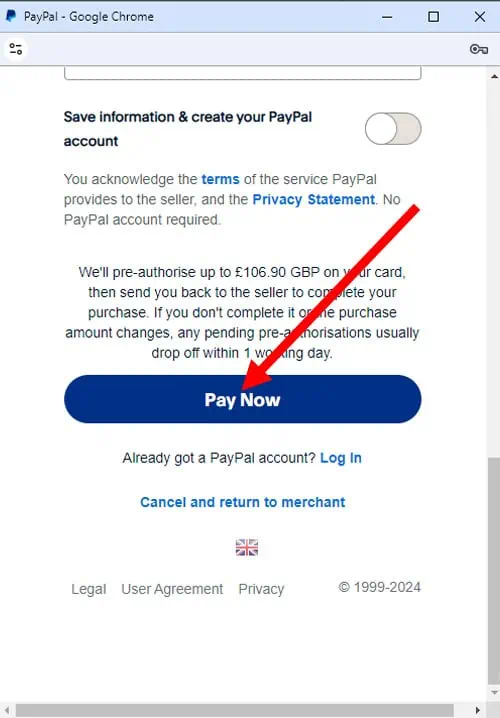-
×
Polyform F13 Fender 1880mm(L) x 750mm(D)
1 × £299.95
Subtotal: £299.95
Free Delivery on UK mainland orders over £100 excl. Highlands / rural areas
 Polyform F13 Fender 1880mm(L) x 750mm(D)
Polyform F13 Fender 1880mm(L) x 750mm(D)
Subtotal: £299.95
 Polyform F13 Fender 1880mm(L) x 750mm(D)
Polyform F13 Fender 1880mm(L) x 750mm(D)
Subtotal: £299.95
We are currently experiencing an issue with card payments online. If you wish to pay with a card. Please select paypal and there is an option for card without needing a paypal account. Click HERE for a step by step guide.
If there are issues with normal card transactions you can still pay by card using PayPal. You do not need to have a PayPal account or sign up for one. Just follow the instructions below. If you require further assistance please give us a call on 02392 219433.
Step 1 – Select PayPal by clicking the circle to the left of the PayPal text. Then click the yellow PayPal button.
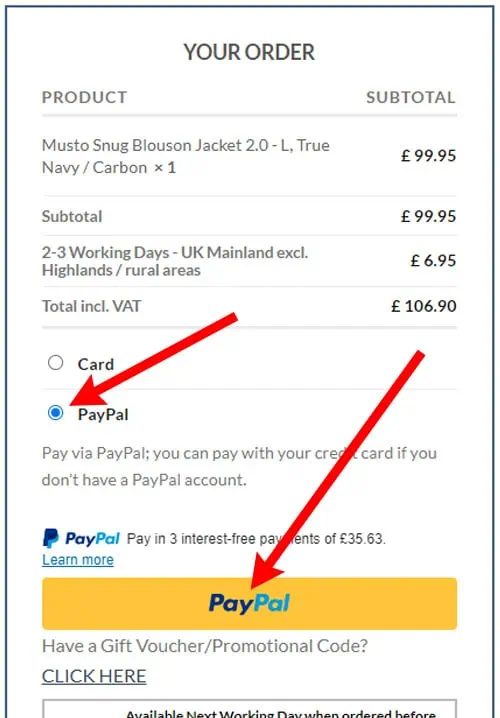
Step 2 – Click the Pay by Debit or Credit Card Button. You do not need to enter anything else on this page.
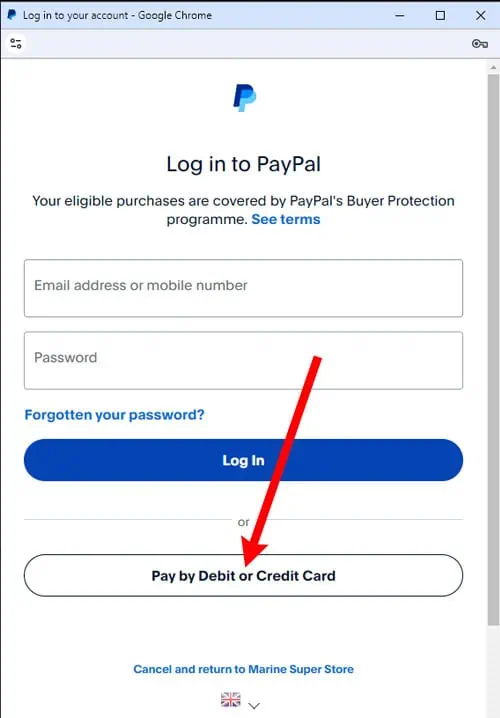
Step 3 – You may be shown this screen if you are checking out as a guest on our website. Otherwise you will go straight to step 4.
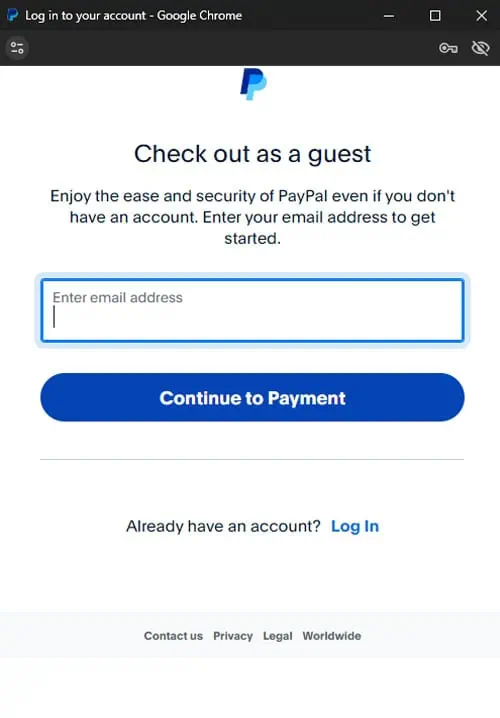
Step 4 – Fill in all your details. This includes Email Address, Phone Number, Card Details and Billing Address.
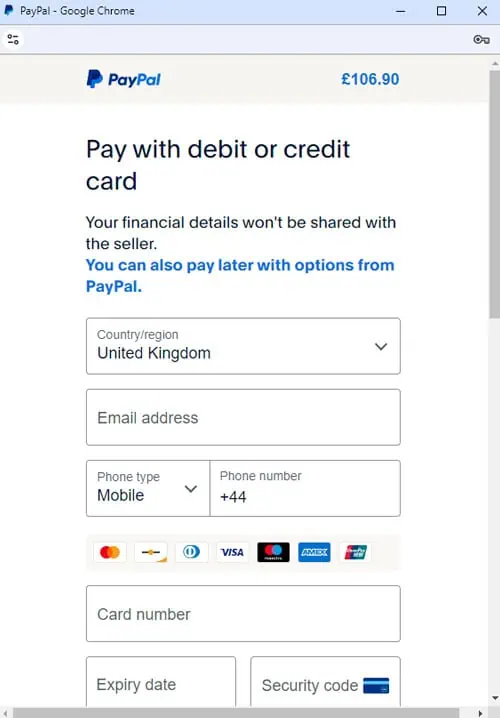
Step 5 – Once you have filled in all your details, scroll down and click the blue Pay Now button. You may be asked for verification.